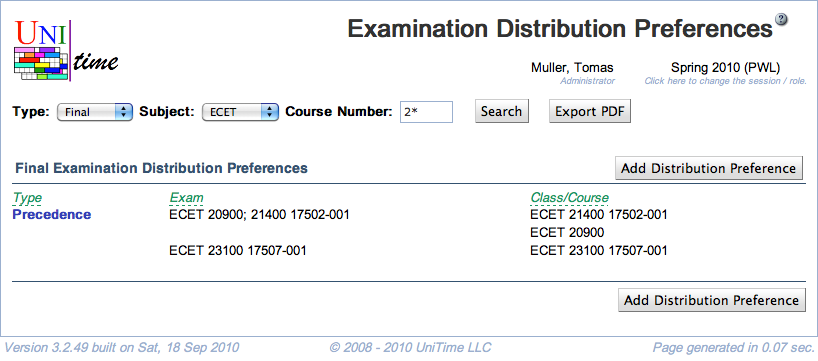Examination Distribution Preferences
Screen Description
The Examination Distribution Preferences screen provides a list of distribution preferences related to either midterm or final examinations.
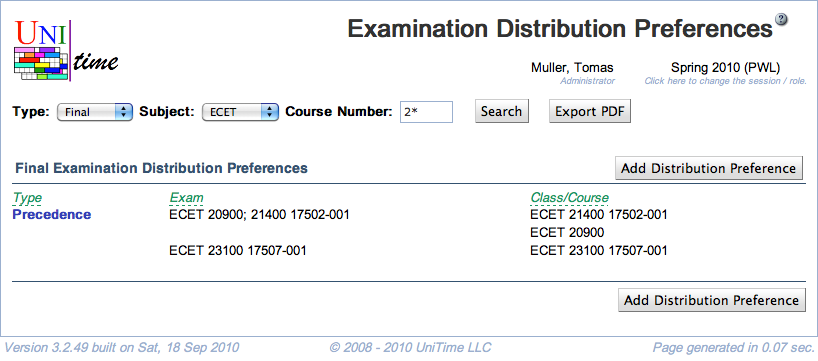
Details
The following criteria can be used to specify what distribution preferences should be listed
- Type
- Type of the examination (midterm or final)
- Subject
- Course Number
- Course number or a “wild card” (such as “2*” for all courses starting with 2)
Click the Search button to apply any changes to the search criteria.
The list of distribution preferences has the following columns
- Type
- Type of the distribution preference
- Possible types
- Precedence
- Exams are to be placed in the given order.
- When prohibited or (strongly) discouraged: exams are to be placed in the order reverse to the given one.
- Same Period
- Exams are to be placed at the same period.
- When prohibited or (strongly) discouraged: exams are to be placed at different periods.
- Same Room
- Exams are to be placed at the same room(s).
- When prohibited or (strongly) discouraged: exams are to be placed at different rooms.
- Exam
- The name of the examination (it is automatically generated from the classes/courses names unless overridden by the user in the Edit Examination screen)
- Class/Course
- Instructional components (offerings, courses, configurations, classes) associated with the examination
Click on any distribution preference to get to the Edit Examination Distribution Preference screen.
Operations
- Export PDF (ALT+P)
- Export the list of distribution preferences into a PDF file
- Add Distribution Preference (ALT+A)