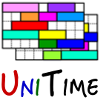 |
Setting up UniTime on Linux server |
| UniTime Version: 4.1 | |
sudo apt-get install mysql-server
sudo add-apt-repository ppa:webupd8team/java
sudo apt-get update
sudo apt-get install oracle-java8-installer
sudo apt-get install tomcat8
sudo /etc/init.d/tomcat8 stop
In /etc/default/tomcat8, increase the Xmx parameter:
JAVA_OPTS="-Djava.awt.headless=true -Xmx2g -XX:+UseConcMarkSweepGC"
wget https://repo1.maven.org/maven2/mysql/mysql-connector-java/5.1.38/mysql-connector-java-5.1.38.jar
sudo cp mysql-connector-java-5.1.38.jar /var/lib/tomcat8/lib/
Alternatively, the driver can be downloaded from mvnrepository.com or dev.mysql.com/downloads. Please make sure you use the driver version matching your MySQL database (as installed in step 1).
Install UniTime
Download and unzip UniTime
wget https://github.com/UniTime/unitime/releases/download/v4.1.175/unitime-4.1_bld175.zip
unzip unitime-4.1_bld175.zip -d unitime
Create timetable database
mysql -uroot -p -f <unitime/doc/mysql/schema.sql
mysql -utimetable -punitime <unitime/doc/mysql/woebegon-data.sql
Create folder /var/lib/tomcat8/data
sudo mkdir /var/lib/tomcat8/data
sudo chown tomcat8 /var/lib/tomcat8/data
Deploy UniTime.war
sudo cp unitime/web/UniTime.war /var/lib/tomcat8/webapps
UniTime custom properties (optional step)
In /etc/tomcat8/catalina.properties add:
tmtbl.custom.properties=/etc/tomcat8/unitime.properties
Create file /etc/tomcat8/unitime.properties (leave it empty for now, unitime custom properties go there)
touch /etc/tomcat8/unitime.properties
sudo chown tomcat8 /etc/tomcat8/unitime.properties
sudo apt-get install authbind
sudo touch /etc/authbind/byport/80
sudo chmod 500 /etc/authbind/byport/80
sudo chown tomcat8 /etc/authbind/byport/80
In /etc/default/tomcat8 set
AUTHBIND=yes
In /etc/tomcat8/server.xml, change the non-SSL/TLS HTTP/1.1 connector port to 80 (was 8080)
<Connector port="80" protocol="HTTP/1.1" ... />
sudo /etc/init.d/tomcat8 start
tail -n 1000 -f /var/log/tomcat8/catalina.out
UniTime should be available at http://localhost/UniTime (or http://localhost:8080/UniTime when step 7 was skipped).
| Back to UniTime Online Documentation | © UniTime 2024 | Content available under GNU Free Documentation License 1.3 |